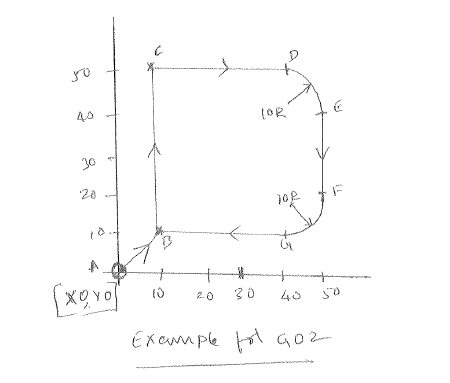G-Code G04 Dwell Command.
G-CODE FORMAT:
N_G04 X2.0 (Excluding fixed cycle)
N_G04 P2000 (including fixed cycles)
N_G04 U2.0 (only for lathes)
(1 S= 1000 milliseconds)
Description:
G04 G-code is a Dwell
command which may also call as pause in the program, the time period specified
in the program any axis can be stopped without affecting the other commands and
functions. Dwell during the cut is mainly used for breaking chips in the
drilling and counter boring. Dwell can also be used in turning and boring to
eliminate the physical marks left on end of the cutting tool.
Calculating dwell:
Minimum dwell is the time required to complete
one revolution of the spindle.
Minimum Dwell (sec) = 60/r/min
For example, calculating Dwell for 600 spindle
revolution, divide 60 by r/min I.e, 60/600=0.1seconds.
Calculating Dwell Sec:
Dwell sec = 60 x N / RPM
Where 60 = Number of minutes.
N= Number of spindle rotations.
RPM= current spindle speed.
Example: Dwell sec=60 X 3/600 = 0.3
Calculating Dwell Sec:
Dwell rev = RPM x Dwell sec/ 60
Example: Dwell rev = 600 X 0.3 /60 =3 rev
Note:
1. The G04 code is not a modal g-code.
2. Dwell command is always completed before
the next operation begins.
3. The actual time specified in dwell is either
seconds or milliseconds.
4. Dwell can also be used in the fixed cycles
together with cycle data, not in a separate block.
5. When using Dwell no axis motion will
takes place.
6. Fixed cycles like G76, G82, G88,
and G89 in which dwell can be used.
7. Cycles like G84 and G74 Dwell can be
used only by parameter setting. Example:
Example:
N170 G90 G0 Z5
N171 G82 X12 Y6 R2 Z-4 P300 F100 (Dwell
command 0.3 seconds)